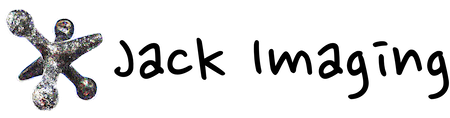Tour
Jack Imaging is about empowering the patient and the patient's caregivers with control over your own medical images. Our platform is designed to eliminate the waiting time it takes to request and process a CD, by making the cloud work for you. Patients and caregivers can upload, store and share medical images in a secure, HIPAA compliant environment.
As a patient or a caregiver, only you can grant access to the images you upload to Jack Imaging. You choose who you want to view your images. To get started, it's simple. Just insert your CD into the CD drive to get started. Pull up Jack Imaging on a HTML5 compatible browser (currently Google Chrome v.25+, Firefox v.23+, Opera v.17+, and Internet Explorer (using Google Chrome Frame extension), For Mac OS X users, WebGL only works on OS X 10.8+ (Mountain Lion).)
For a secure and smooth sign in process, verify your credentials once using any of the standard tools such as Google, LinkedIn, Yahoo or Facebook.
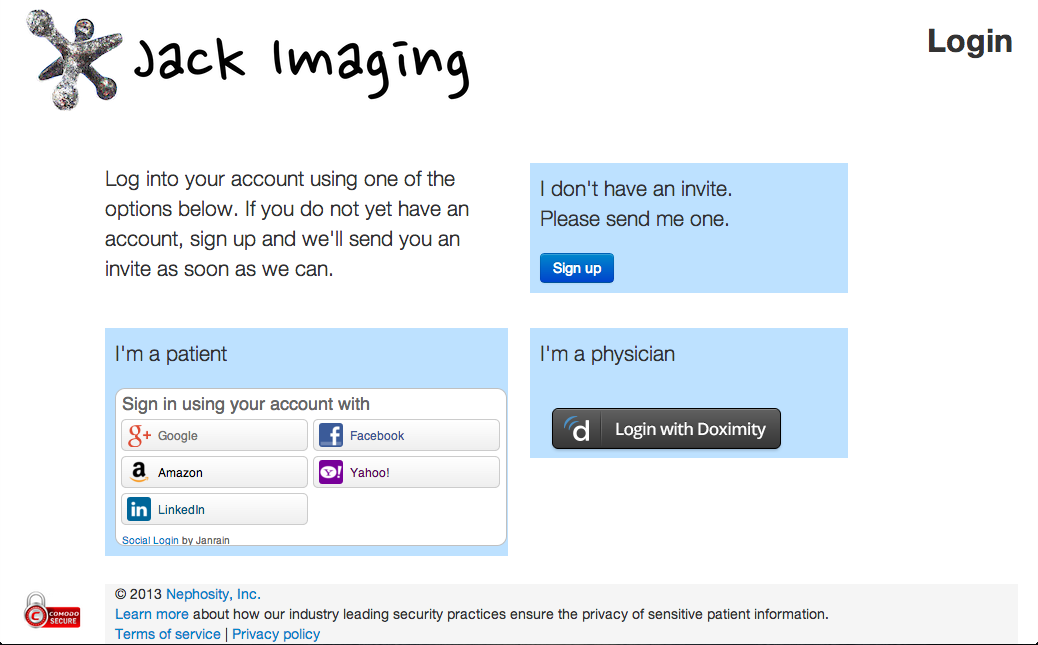
Jack Imaging stores sensitive data on your local hard disk in order to optimize your experience. To ensure the safety of your data, all data stored locally is encrypted via a passcode that only you know. The first time you log in, you will be prompted for this passcode. If you ever forget this passcode, you can always reset it (although doing so will remove all locally cached data).
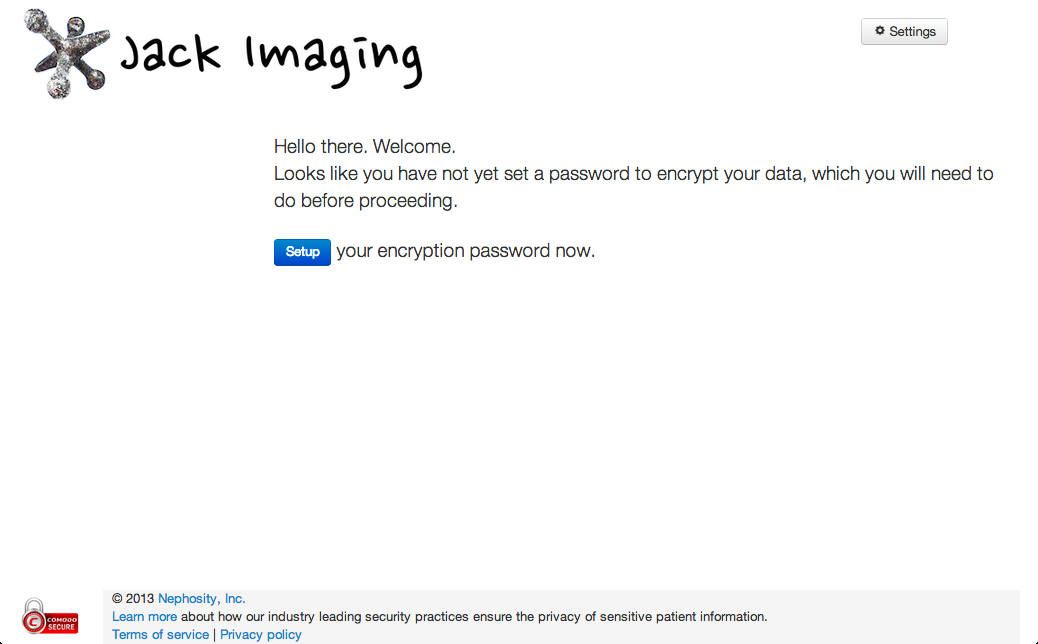
After you have setup the encryption for your local data, you will be presented with this home screen. Because this is a new account, you will be prompted to upload new images. Simply hit "Upload Images" button.
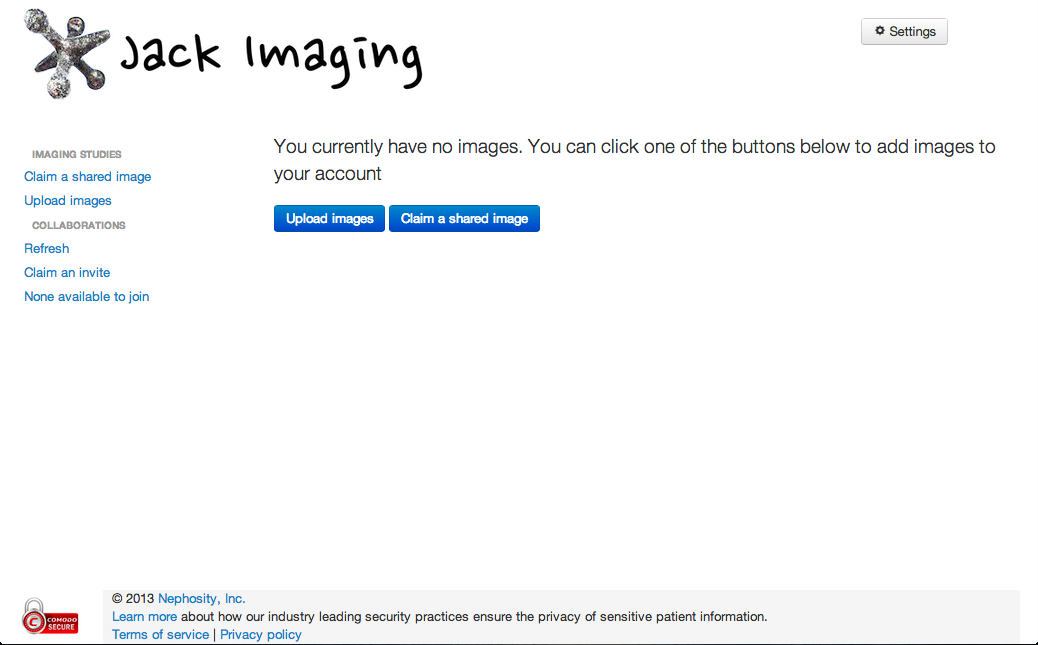
A new window will open for you to upload your images.
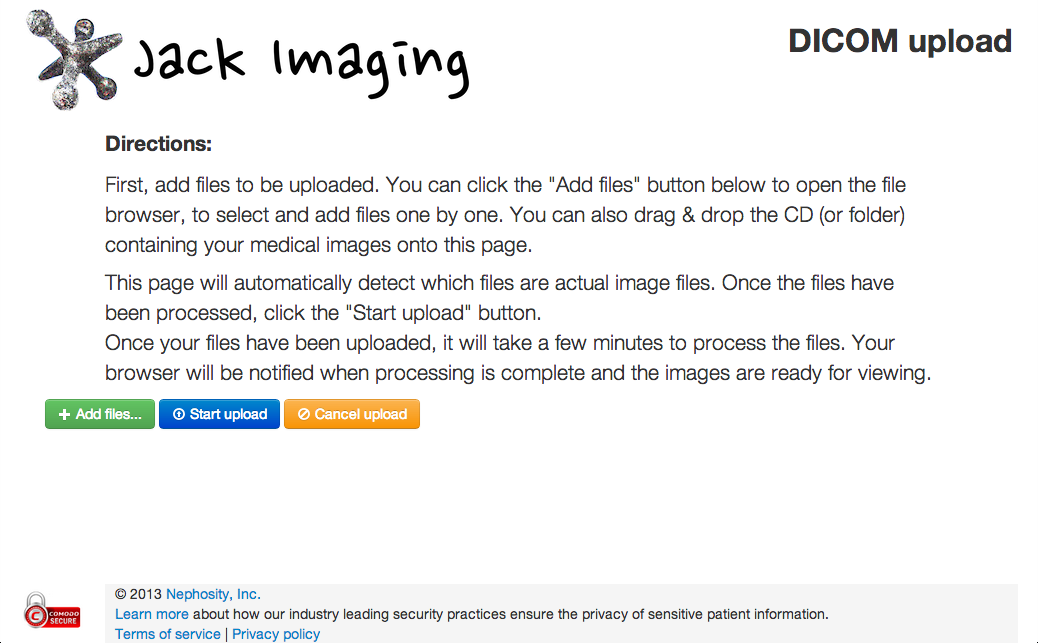
Locate your DICOM folder on your CD, and drag and drop it onto the Image Upload page. Once the system has recognized the images, you're ready to upload. Hit the blue "Start Upload" button and watch as the green progress bar indicates the system's progress.
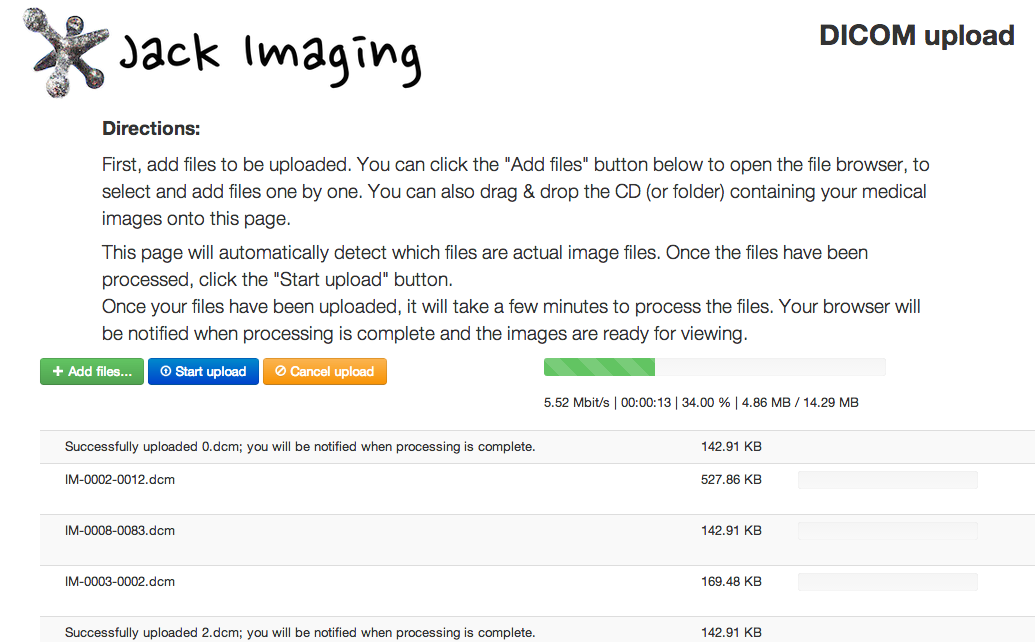
When upload is completed and the server has completed processing the uploaded images, you will see your newly uploaded images in your browser.

When you're ready to share, click the downward button 'Actions' then click 'Share Study" and enter an email address.
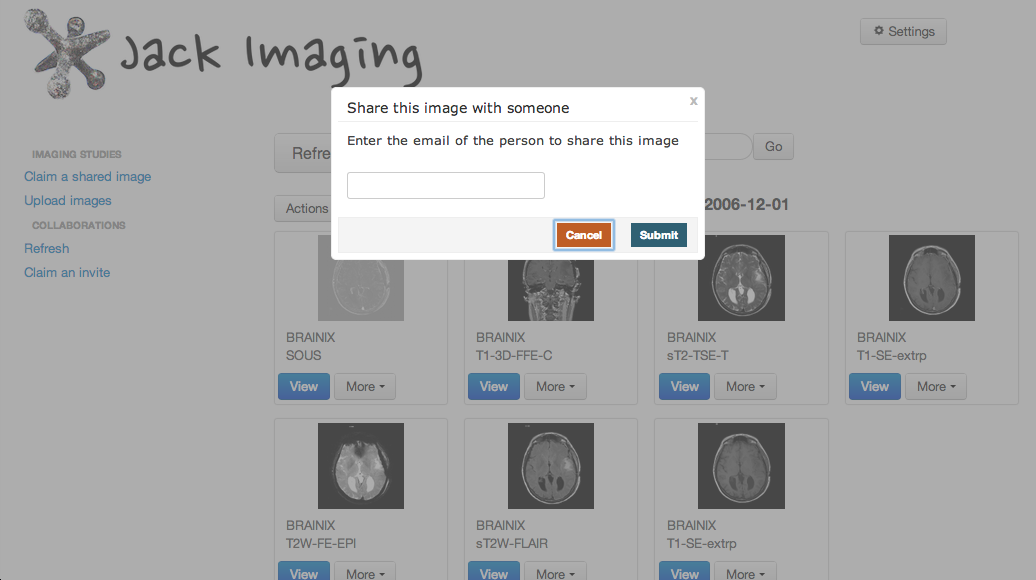
Done. It's that simple. No waiting around at the doctor's office for a CD to upload. No more waiting at the mailbox or asking the postman when the mail is going to come. No more wondering if you have all the right hard copies of images in your file folder as you make doctor visits.
Just upload, send and store. That's Jack Imaging - your medical images anywhere, anytime.